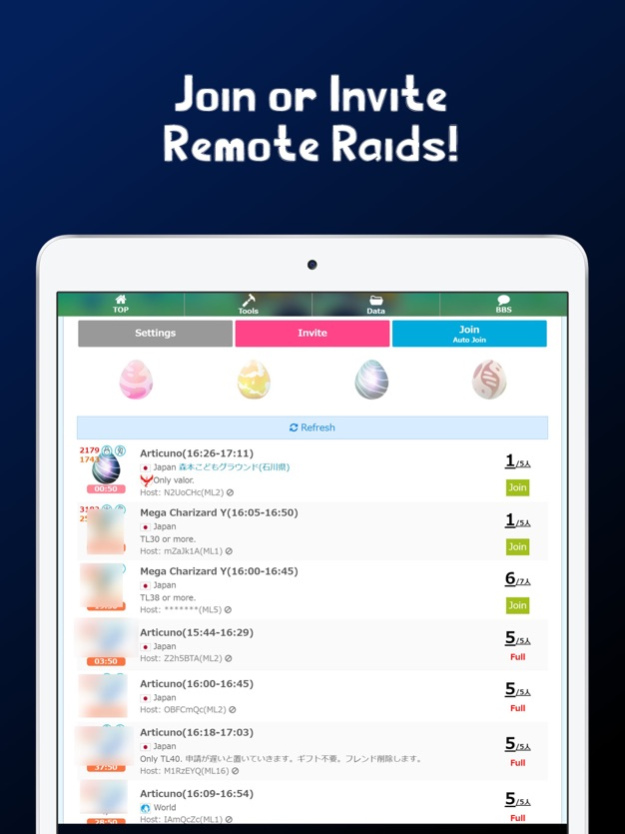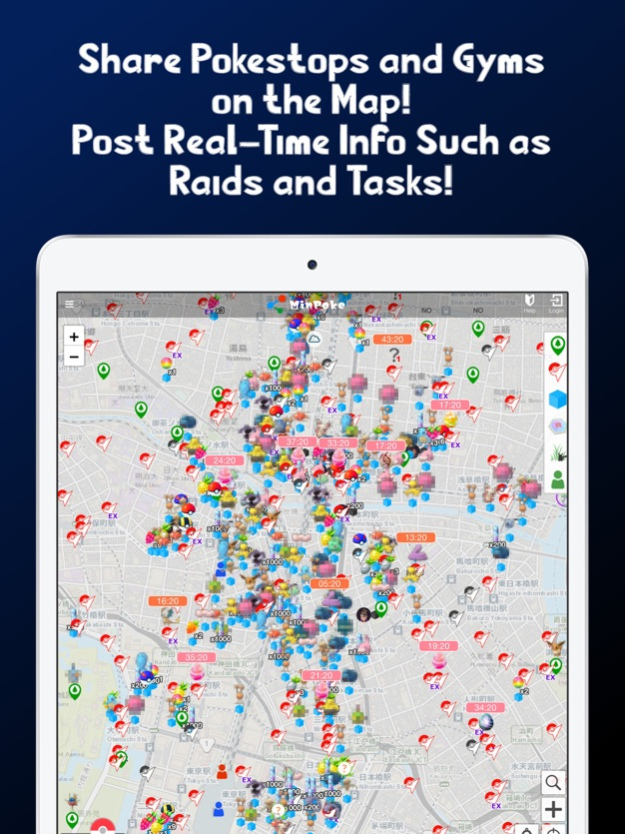GO Raids 1.2.19
Continue to app
Free Version
Publisher Description
*Remote Raids (Auto Join)
You can join or invite remote raids around the world anytime, anywhere. Select the raid boss you want to join and it will match automatically.
*Sharing Map
You can share the location of Pokestops, gyms, and Pokemon nests in Pokemon GO on the map.
In addition, you can register task and raid information to those spots.
*IV Rank Checker
You can check the rank and breakpoint of each Pokemon from their IV.
*Raid Counters
It shows the Counters List for Raid Bosses up to Rank 50. We simulate many actual battles and calculate average results, so it is useful for Solo Raid and Time Attack.
*Matchup Matrix
This is a tool of quick checking that victory / defeat against opponent's Pokémon, charged moves with good damage efficiency, amount of received damage, etc. in PvP.
Jun 13, 2023
Version 1.2.19
Fixed a bug.
Tab size adjustment.
About GO Raids
GO Raids is a free app for iOS published in the Action list of apps, part of Games & Entertainment.
The company that develops GO Raids is 08 LLC. The latest version released by its developer is 1.2.19.
To install GO Raids on your iOS device, just click the green Continue To App button above to start the installation process. The app is listed on our website since 2023-06-13 and was downloaded 1 times. We have already checked if the download link is safe, however for your own protection we recommend that you scan the downloaded app with your antivirus. Your antivirus may detect the GO Raids as malware if the download link is broken.
How to install GO Raids on your iOS device:
- Click on the Continue To App button on our website. This will redirect you to the App Store.
- Once the GO Raids is shown in the iTunes listing of your iOS device, you can start its download and installation. Tap on the GET button to the right of the app to start downloading it.
- If you are not logged-in the iOS appstore app, you'll be prompted for your your Apple ID and/or password.
- After GO Raids is downloaded, you'll see an INSTALL button to the right. Tap on it to start the actual installation of the iOS app.
- Once installation is finished you can tap on the OPEN button to start it. Its icon will also be added to your device home screen.